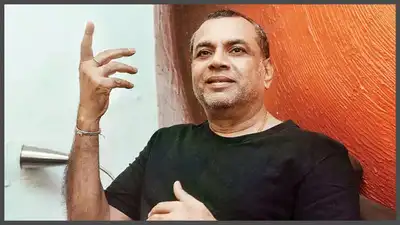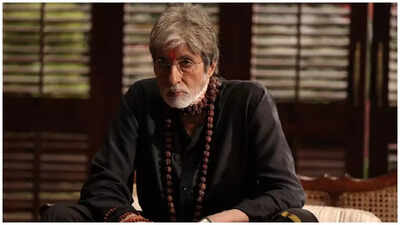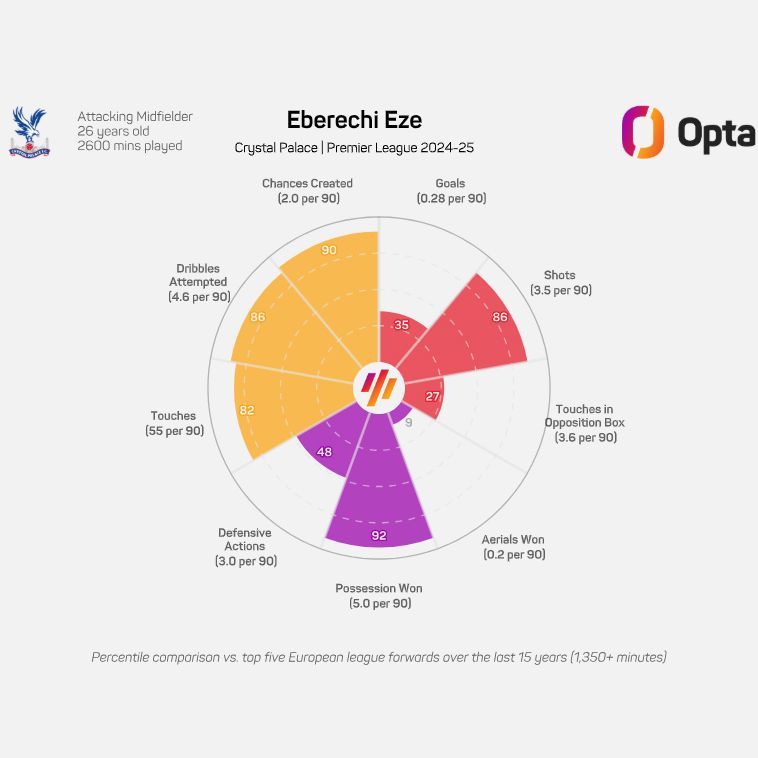Virtual reality is already a far more tactile gaming experience than the traditional act of vegetating in a chair before the glow of a computer screen. The Roto VR Explorer chair asks, why can’t we have both? Does it work? Yes. If all you wanted was an automatic chair designed specifically for a Meta Quest 3 or the upcoming Quest 3S, the $800 Roto VR Explorer fits the bill. What you give up in that bargain is ease of use and—if you get VR sick like me—your lunch.
To understand my issue with the chair (and many kinds of VR games), you have to know that I have not been safe on any rollercoaster in over a decade. I can’t go on any kind of amusement ride since the idiot teenaged version of me decided to climb into one of The Zipper carnival rides after eating a full bowl of beef stroganoff. I can’t even read my phone for too long in the passenger seat of a car without feeling queasy.
That makes VR a tough deal for me. If my character is moving but my body stays still, I will rapidly turn the pale cream color of Meta’s Quest headsets. That’s a pretty bad deal for the $800 Roto VR Explorer. To use the chair, you turn your head, and the chair spins to match. The concept makes some sense. It may be a big accessibility win for those with mobility issues who want a more immersive VR experience. Yet, my issue with VR sickness stems from my body remaining motionless as my character moves.
The Roto VR Explorer Requires Far More Effort Than the Simple Quest Headset

Normally, you just need to put on the Meta Quest 3 and 3S headset to jump straight into your favorite VR title. The Roto VR Explorer requires more effort to set up. The parts come together logically, and it’s not too hard to build if you’ve ever put together your average Ikea chair. The most difficult part is getting the Roto VR’s haptic rumble to work. You need to pair wireless headphones to the chair by disabling them from any other Bluetooth device, then hold it close and pray your audio pairs with the head tracker. There were a few instances I gave up and just used the Quest’s own audio.
The chair requires an additional hockey puck, called a head tracker, to function. The puck slides into the top of the Meta Quest band and tracks your head movement. It pairs easily and charges wirelessly from a slot in the base of the chair. It also makes you look much more like a dweeb than the Quest already does. At the very least, you can run a USB-C cable up to the Quest 3 or 3S to keep the headset constantly charged if you really want to play for more than the standard two hours of battery life.
After you finish the setup, the head tracking works as intended. I didn’t notice anything but the slightest millisecond delay when I moved my head before the chair started swiveling. The chair makes a loud mechanical wiring sound, which I could hear while wearing my AirPods Pro with ANC turned on. The further you move your head, the faster you can go, though I never felt I was going so fast I would fly out of the chair. I felt like the big bad of a James Bond movie, turning to face my coworkers with an evil grin. That was until I tried removing it without turning off the hockey puck first. Then I looked far more cartoonish as I swiveled uncontrollably like Dr. Evil from the Austin Powers movies.
The Rotating Chair Is the Stationary Roller Coaster I Never Wanted

The design has a larger issue if you’re playing a more intense game. If you’re rotating at speed and straightening your head, the Roto VR Explorer comes to a jarring halt. It’s much more gentle if you’re not turning your noggin 90 degrees. That’s difficult when gallery shooters like the Vader Immortal games. In those titles, you’re meant to turn the full 180 degrees to deal with an enemy directly behind you. The upcoming Batman: Arkham Shadow’s combat requires you to fling your arm to the side and turn to face an enemy attacking outside your field of vision.
There are a few games that won’t work well with the Roto VR. Any game that requires you to move your body side to side to avoid obstacles, like many levels in Beat Saber, or any title that wants you to physically move around the room, like Drop Dead: The Cabinis severely hindered by the chair’s immovability. It works best for gallery shooters or any game that asks you to stay still and rotate around a single point.
Sure, heavy machinery simulators like Excavator Simulator or YouVR seem like a shoo-in for this type of device, but if you’re like me, you would want to try it in a game worth playing, such as Asgard’s Wrath II. That’s where I experienced the worst VR sickness. As I moved with the control stick and turned my head, I felt like I was on the roller coaster seat. I stopped, leaned forward on my knees, and took heavy breaths until the nausea passed. The sweat beaded up under the headband strap. I was as uncomfortable as I’ve ever been in VR. It’s better if you’re seated back on a mount without needing that independent movement.
It’s better when playing with any teleport movement capabilities. Still, enough games like this allow for analog stick rotation. Even with the haptics, I can’t say I was more immersed than I would be if I were standing up. The real question we have to ask is whether it’s honestly useful for some games. The instruction documents with the chair advertise that Roto is working on a large driving module to attach to the Roto VR. I shouldn’t have to point out that you don’t need to turn your body in the cockpit of a racecar.
RotoVR hopes to make it compatible with other headsets like the Apple Vision Pro. The headset may be more interesting when combined with Apple’s spatial UI or watching a 360-degree video. Still, you would need some sort of tray table to use a keyboard and mouse for casting from your Mac. There may be more niche use cases for the Roto VR Explorer, but I’m not keen to get back into anything that will remind me of the dreaded Zipper from my youth.