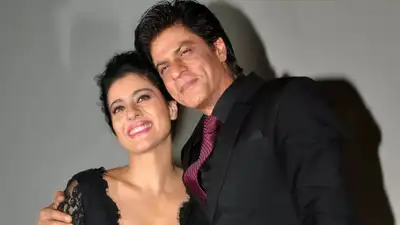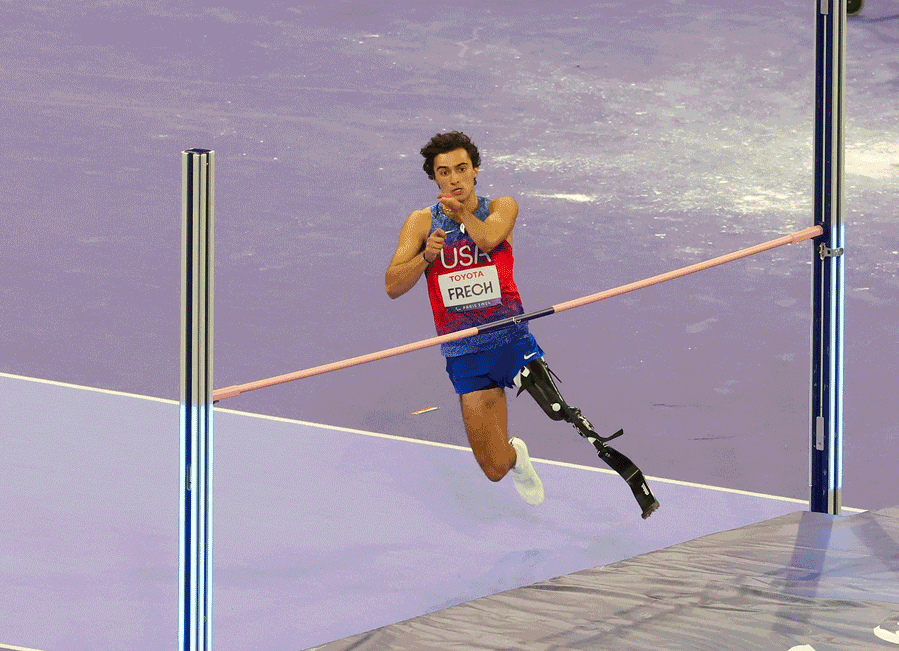At IFA 2024, Reolink unveiled the Altas PT Ultra, a 4K continuous-recording security camera priced at $180, or $200 if you want it to ship with a 6W solar panel. The Altas PT Ultra promises Reolink’s proprietary ColorX Night Vision. All footage is recorded in 4K Ultra High Definition, and the 360-degree rotating camera head promises “all-around security” on a massive 20,000 mAh battery.
The company claims that the battery is sufficiently large to provide four days of continuous recording in 4K or 500 days if you’re using it in Trigger Mode. Trigger Mode means the camera is still sending footage to your phone in real-time, but it’s not recording all it’s capturing. With Smart Detection Auto Tracking, the camera guarantees the detection of motion. It promptly rotates its lens toward anything unusual that it senses, so the real-time footage sent to your phone should be enough in most cases.
Reolink Altas PT Ultra
Reolink’s Altas PT Ultra offers excellent 4K quality with impressive night vision capabilities and an enormous battery life.
Pros
-
Very easy setup
-
Excellent 4K footage
-
Night vision is extremely sharp
-
Battery lasts more than a year
-
Multiple Wi-Fi options
-
Tons of useful in-app features
Cons
-
Network storage option is expensive
-
MicroSD card slot is easily accessible by everyone
-
Speaker is very tinny and carries some echo
-
No option for a power connection
The absence of a constant power source was one of my initial complaints with the Altas PT Ultra, although it’s not a dealbreaker because of the camera’s huge battery. The camera is battery-powered, so it’s not meant to work with a power connection. With a dozen other devices to charge already, I’d want the device in charge of my safety not to be an additional item on my list. I’m glad that the battery is large enough to last 500 days (more than a year) on a single charge, but it would’ve been ideal if it also facilitated a power connection.
The Altas PT Ultra uses a dual-band Wi-Fi system, offering 2.4 and 5 GHz options. It mentions that the 5 GHz option is recommended for improved range and less interference, but support for 2.4 GHz is a nice backup. For a device that requires an internet connection to function, I was grateful for the option of an alternative low-GHz Wi-Fi.

The app offers quite a few remote options with the Altas PT Ultra. You can trigger a really loud audio alarm on the camera or use the Talk button to talk through the built-in speaker. The speaker is pretty barebones, sounds very tinny, and features quite a bit of echo, but is functional enough to get the job done. A flashlight icon on the app allows you to trigger a set of six LED lights right under the lens on the camera. The LEDs are blindingly bright and almost triggered my photophobia when I accidentally activated them directly at my face.
See at Amazon

Reolink Altas PT Ultra Review: Set up
The camera shipped with a bunch of screws and other intimidating installation tools in the package, which instantly made me dread the setup process. I initially attempted setting up at the office but had to switch gears due to the spotty internet here. At home, I quickly discovered that I could completely bypass the entire mounting process. The setup was fairly easy and took just a few minutes. I lifted a rubberized flap and long-pressed the power button inside next to a Type-C charging port. A pretty loud and long welcome message greeted me, which was embarrassing when I first tried it out in my office.

Then, I downloaded the Reolink companion app on my iPhone and tapped the plus icon to add a new device. That prompted me to scan the QR code on the camera with my phone. Upon doing that, it told me it was already connected via Bluetooth, and I had to set up Wi-Fi now. This part didn’t work out with the problematic internet at my office, but it was pretty easy when I tried it at home. I entered my Wi-Fi credentials, renamed the camera “Dua Room,” and hit enter. I like that it also gave me a password for the Atlas PT Ultra when I want to log in from another device.
Reolink Altas PT Ultra Review: In-app features
It’s been a few weeks since I’ve been messing around with this camera and exploring everything it offers. It’s been sending a continuous stream of 4K footage to the app on my phone with a bunch of options. I can take a screen capture of any moment using the camera icon on the app or tap the camcorder icon to record a clip.

The recorded video looks great in colors and clarity, and the detail and sharpness are outstanding. I was particularly impressed with its night vision capabilities, as I did not expect it to perform as well as during the day.
There’s a full-screen option to focus on the footage better and a pause option for when you want it to take a break. A mute/sound toggle option cycles between muting or hearing the audio the camera is recording. A PTZ (Pan Tilt Zoom) control on the app takes you to a steering wheel-looking control that you can navigate as you like and have it translate to the camera head moving in real-time. I thoroughly tested this feature and was impressed with the spontaneous and smooth movement. A speed option on the PTZ button allows you to control how fast or slow you want the camera head to move.
The Altas PT Ultra means business when it says 360-degree recording. I abused the PTZ button plenty to reveal its limitations but didn’t encounter any blind spots. A playback button shows the recorded footage if you need to select a specific moment.
The footage is impressively elaborate and mentions the date and time of recording, too, but you can always move things around or have them not show up altogether. I found my footage’s time and day details important, so I didn’t choose to hide them. Instead, I moved them from the bottom right to the top center since the default position interfered with the POV I wanted.
Another major gripe with the Altas PT Ultra is its lack of network storage options unless you purchase the Reolink Home Hub for $88. On the Hub, you can connect up to eight Reolink cameras and enjoy encryption benefits, too, but the almost $100 fee is a considerable expense. Suppose you don’t want to take the Home Hub route. In that case, your alternate option is to insert a MicroSD card—up to 512 GB—in the slot provided on the camera, which is located at an extremely obvious location and is incredibly easy to flip open simply. Even an unseasoned thief can quickly find the slot and trash the card before executing their game plan.

The Altas PT Ultra is rated IP65 for dust and water resistance, which is a fairly standard feature on outdoor security cameras.
Altas PT Ultra Review: Verdict
I’m most impressed by the hassle-free setup and in-app options on the Altas PT Ultra. I also like the flexibility the camera offers in terms of Wi-Fi options. Its massive battery that lasts more than a year (16 months) is extremely impressive, too. However, the area the camera unarguably shines at is its crisp, detailed 4K quality, along with excellent night vision capabilities. I wish the memory card slot were more secure, especially considering that it’s the only free-of-cost option for storing footage. As I said, the absence of a power connection could have been a dealbreaker if it wasn’t for the ridiculously long battery life.
See at Amazon







;)