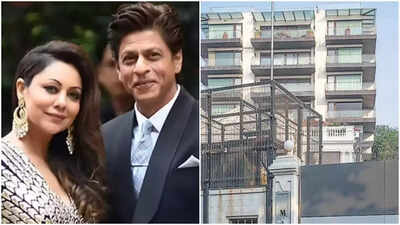iOS 26’s sibling, iPadOS 26 for iPads, is also getting the “Liquid Glass” interface overhaul. That includes buttons and menu bars that resemble glass, reflections, and shadows. The only difference is that the new interface stretches across the larger displays found on Apple’s many iPad models.
Since iPadOS 26 is just a tablet version of iOS 26, many of the new features announced for Apple’s iPhone platform at WWDC 2025 are also coming to the iPad. Everything from polls and custom backgrounds in the Messages app to a tweaked camera app that’s easier to use. However, the biggest update to iPadOS 26 is a complete rethinking of multitasking. Well, it’s a revamp… if you count borrowing features from macOS and optimizing them for the iPad and touchscreen controls.
The headlining change to multitasking (and iPads have had a lot of ideas bolted on throughout 15 years) is a new windowing experience. Just like macOS, apps can open into their own windows—complete with close, minimize, and resize buttons. However, unlike the awful Stage Manager that debuted in iPadOS 16, which was terrible for managing app windows, the new multitasking lets you arrange windows anywhere on your home screen. Minimizing apps works exactly like they do on macOS—they shrink into the app icon in your dock.
Other macOS-like features, like a menu bar that’s revealed with a swipe at the top edge of an iPad (or connected external monitor) and Exposé, which lets you see all your open app windows at a glance, should let you use an iPad (with a Magic Keyboard) more like a laptop replacement. iPadOS also brings an improved Files app that has a list view that, again, resembles file management via the Finder app on macOS. Apple is even bringing just-announced features for macOS 26, like the ability to customize folder icons and colors, to the Files app.

And in case it wasn’t obvious that iPadOS is becoming more like macOS, the tablet platform is getting the Mac’s Preview app, which if you’ve never used it before, lets you open all kinds of document files, including images and PDFs. Finally, I can use my Apple Pencil to sign the many, many embargo PDFs that I have to fill out every week.
There are other non-macOS-inspired features in iPadOS 26. Those include a little “Live Activities” bar that shows up when you’re performing background tasks like exporting a video in Final Cut, advanced audio recording features (podcasters will love the per-app microphone input selection and “Voice Isolation” that blocks background noise), and the Journal app finally making its way to the iPad. Apple’s new unified Games app is also present—if you’re that unicorn playing Apple Arcade games and have been pining for a centralized app to keep track of updates and game invites. Other smaller notable app updates include 3D graphing in the calculator app and markdown formatting support in Notes, though these are on the nerdier side.
Like the rest of Apple’s new “26” software, iPadOS 26 is available today as a developer beta, in July as a public beta, and this fall will see the final release.
I’ll get a chance to see iPadOS 26 in person soon enough, but just from the announcement alone, Apple definitely delivered what users have been asking for, and that’s macOS-like multitasking. Stage Manager was a big misfire that only made juggling apps more complicated and confusing, and I’m surprised Apple didn’t remove it altogether. It was by far the announcement that may have gotten the loudest cheers at Apple Park. It also made me forget how underwhelming Apple Intelligence has been. If Apple’s goal was to distract everyone with Liquid Glass and multitasking, it succeeded.














.jpg?w=700&c=0)


.jpg?w=700&c=0)