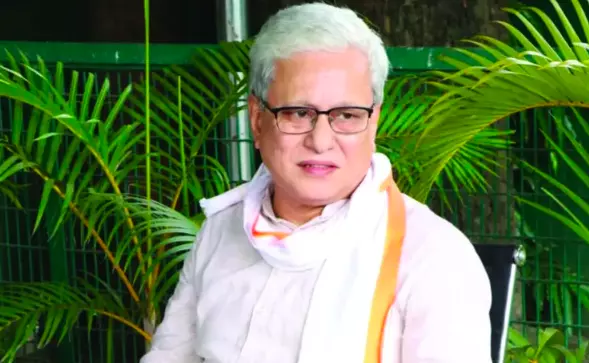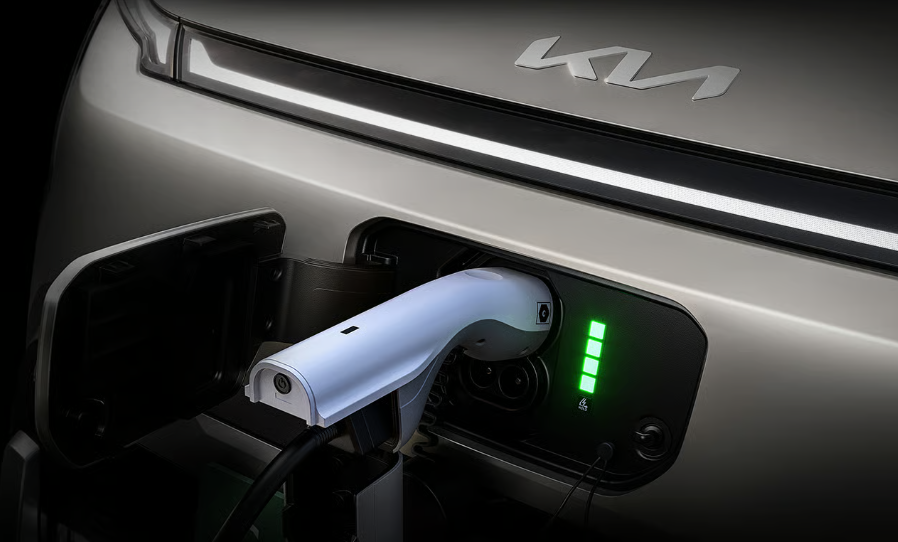“Excessive” isn’t a qualifier I would use to demean the Lenovo Chromebook Plus 14. It’s merely a statement of fact. It’s a pretty device with surprisingly good audio and more power under the hood than the previous leading contender, the $700 Samsung Galaxy Chromebook Plus. But is taking the crown as king of ChromeOS enough to justify the $650 asking price? Even with a few exclusive software features, using it is not a distinct experience from using any other $400 or under Chromebook Plus model. It’s just a better experience than all those others on the market.
See Lenovo Chromebook Plus 14 at Best Buy
Lenovo Chromebook Plus 14
The Lenovo Chromebook Plus 14 is a great sounding, great looking, and great feeling Chromebook. But no matter what, it’s still just a Chromebook
Gather around the fire. I’m about to tell you a story. I built desktop PCs in high school, but the computer I carried around everywhere from college onwards was a Chromebook. In my days on the journalism school assembly line pumping out articles for my degree, I found I didn’t need more than that simple 13-inch HP Chromebook I bought for under $300. I was a poor college kid, and if the choice was between me financing my way to South Korea for a three-week reporting trip or buying a working PC, I opted for the plane ticket. There, I broke my Chromebook’s keyboard, and instead of buying a new device, I opted for a cheap keyboard that had a combination of Korean and English characters. I would use that keyboard-Chromebook combo for the rest of my college career.
Cheap isn’t always worse, but cheap is the dancing partner of necessity. To me, Chromebooks were always a means to an end. If a Mac is a comfortable, bubbling hot tub, and a PC is a tumbling surf on an oft-crossed ocean, then the Chromebook is a lazy river, flowing in a lethargic and expected pattern. With its specs for its price, the Lenovo Chromebook Plus 14 feels like a friend who showed up at my door after a long absence, except it’s obvious they’ve been working on themselves and are in the best physical and emotional shape of their lives. They’re also the type to go to an expensive restaurant and order a Frito casserole.

More than any PC, the Chromebook becomes a companion. Lenovo’s device spent its days next to my bed, light enough for when I only wanted to watch YouTube or do some quick shopping, and made all the better thanks to its silent, fanless design. The Gen 10 Chromebook comes in two flavors: one with a touchscreen for $750 and another for $650 without it. While Lenovo sent me the more expensive version for review, this isn’t a 2-in-1, so you don’t necessarily need to feel like you’re missing out if you go for the cheaper option. It’s a device packing a 2K (1,920 x 1,200) OLED panel, and if that wasn’t enough, it has four 2W speakers and is one of the only Chromebooks to support Dolby Atmos sound. The sound can get loud, and while audio will feel more hollow than a good pair of headphones, it has a surprising amount of bass that will hold up for any Netflix and chill session.
If there’s one thing the Lenovo Chromebook Plus 14 is missing, it’s a panel that can do more than a 60Hz refresh rate. That means even if you’re paying for cloud gaming through a version of GeForce Now that supports 120 frames per second, you won’t be able to actually experience those top frame rates. The device is packing a Chromebook-specific MediaTek Kompanio Ultra 910 chip and 16GB of RAM. It supports up to two 4K displays (one at 30Hz and one at 60Hz), which is already surprising enough. That chip is meant to push AI with an NPU—a neural processing unit that can handle some light AI loads. The problem with that is there are so few apps available that can even make use of the NPU. The big—or perhaps only—feature that uses this NPU is called Smart Grouping. This is supposed to comprehend your absolute mess of tabs and windows and then sort them based on context.
See Lenovo Chromebook Plus 14 at Best Buy
Because the next inevitable question is: what else do you do on a Chromebook? It’s a device designed for Chrome browsing, and that implies all the cloud-based web apps you can imagine. Extra power from the MediaTek chip doesn’t necessarily provide you with options to use apps you couldn’t before. Google’s ChromeOS ecosystem hasn’t changed in years. While you’ll enjoy access to Adobe Express, this is not a machine built for on-device creator apps. These are machines made for typing, so Wattpad would be great if it weren’t obviously designed for mobile first. It’s a device that’s only packing 256GB of UFS storage, so no matter what, it’s not something you want to fill up with unnecessary data anyway.
© Raymond Wong / Gizmodo
© Raymond Wong / Gizmodo
Google’s Gemini, which has slowly infected ChromeOS more over time, is still operating on the cloud. The people behind ChromeOS hinted to Gizmodo they were planning to unleash a smaller Gemini Nano model on Chromebooks in the near future, but even then I’m not sure what that would change with how you use it. If you’re not already using Gemini to revise your emails for you and sum up webpages (I hope you’re not using it to break down my article into bullet points), then a device-specific AI won’t change much either. Google also promoted how you can use a Magic Eraser-like tool to excise unwanted elements from your photos or else add them. Expanding or removing a photo’s background with the on-device tools can take several minutes, and the results are not what you would want to send on a family Christmas card.
After you download the few native apps to Chromebook, Google Play Store sometimes seems like a vestigial tail left over from the makers of Android. Streaming and cloud services are still the name of the game. The Lenovo Chromebook Plus 14 has the benefit of Wi-Fi 7 connectivity.
As nice as it is for passive content, the typing experience feels even more luxurious. The backlit keyboard has a surprising clickiness that led my fingers through a dance across its shallow keys. The touchpad is also glass-smooth with a heavy clickiness that may turn off some users but is the kind of force feedback I’m looking for in controls. As good as it feels, including its sturdy aluminum shell, the build quality is just below perfect. The Chromebook Plus 14 has too much give when pressing down on the middle of the keyboard. It’s sturdy on both sides of the palm rest, and you’ll only notice it if you hit each key with more than your usual oomph.

Perhaps the best thing about the Lenovo Chromebook Plus 14 is its battery life. When I first heard the stated 17-hour battery life in streaming tests, I assumed it would be much worse in practice. In reality, the device manages to hang on for more than a full day’s work. I could take it from 100% in the morning to around 20% before the end of the day at high brightness and still have enough juice to watch half a dozen YouTube videos before bed. I could easily eke out more than 12 hours of total time with the device, which is almost comparable to the better battery standards of laptops with Intel Core Ultra Series 2 or Qualcomm Snapdragon chips, but for a fraction of the price.
The Lenovo Chromebook Plus 14 is the most luxurious way to ride the gentle ChromeOS currents. Its bright OLED display matches its clacky keyboard and smooth trackpad. But it’s still just a Chromebook. Streaming is equally accessible with most large tablets. Lenovo itself sells a slate specifically made for quality audio, but with a worse display than the company’s Chromebook. If you want the best Chromebook, this is it. Just know a Chromebook is still just a Chromebook, unless Google does something as silly as combine it with Android.
See Lenovo Chromebook Plus 14 at Best Buy