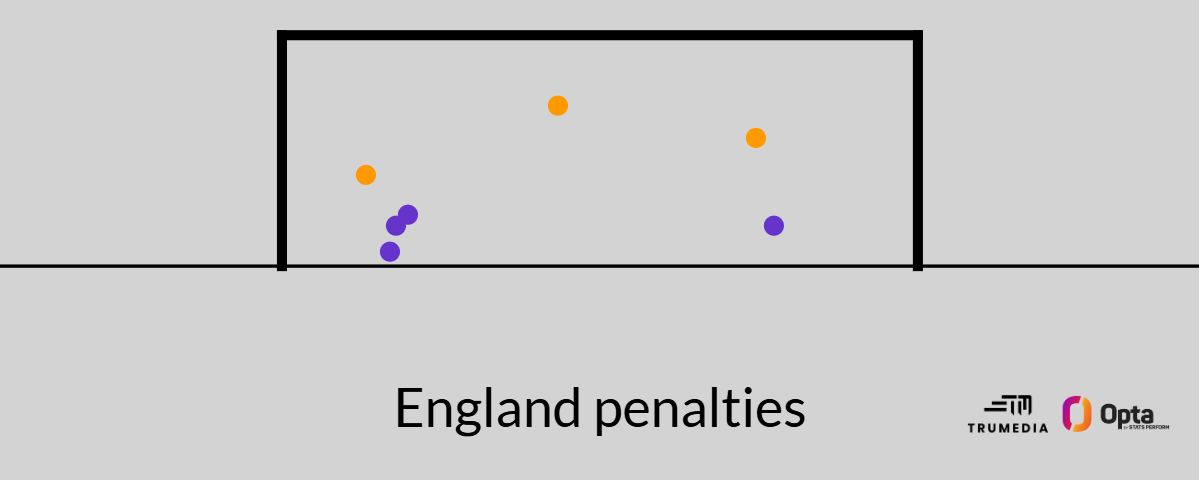With Donkey Kong Bananza now making its case as the real launch title for the Nintendo Switch 2, I needed a controller that could keep up with Kong’s crashing fists. When it came to a game that epitomized joy and catharsis in equal measure, Nintendo’s own Pro device proved a leading contender as best all-around, but not for the reasons you may think.
I spent my own money on an $85 Switch 2 Pro controller. Accounting for tax, it was closer to $95, which is nearly one-fifth of the total price I paid for my Switch 2. It’s currently one of the most expensive gamepads you can buy for the Nintendo’s new handheld, which is partially why the device has caused its own controversy. The repair gurus at iFixit called it “a piss poor excuse” for a gamepad. They excoriated it not just for how it’s basically impossible to take apart, but for its lack of Hall effect joysticks. Those kinds of sticks use a magnetic field to reduce the risk of stick drift. The Pro 2 still uses potentiometer joysticks, which can wear out over time and create issues where the controller imagines inputs you didn’t intend. When I brought my controller to the checkout counter, the retail worker asked if I wanted insurance. “The sticks can start to drift,” she said. Not a good first impression.
See Switch 2 Pro Controller at Amazon
Nintendo Switch 2 Pro Controller
It feels good in-hand, but there are better options if you can deal with connectivity issues.

These complaints are more than warranted, but the Pro controller does feel purpose-built for modern titles like Bananza. It’s comfortable for most players, both big and small, thanks to its overly large face buttons and the smooth, rubbery feel of the sticks. I would prefer triggers with more depth to each pull, but Switch 2 games won’t require any kind of pressure-sensitive trigger unless you play a GameCube title. In that case, Nintendo’s recreated $65 GameCube controller is still your best bet for accurate gameplay. My main gripes with the controls are the soft L and R buttons and the spongy D-pad that won’t pass muster for any fighting game aficionado. Is it the kind of device I would spend nearly $100 on? Normally, no. The problem is that third-party controllers on Switch 2 lack several features of the Pro 2 controller, which seems like a deliberate act on Nintendo’s part.
The hedges of Nintendo’s walled garden are as high and floral as they’ve ever been. Players who bought Nintendo’s $450 handheld have a range of choices for a case or cameras if they’re truly jonesing to see their choppy face represented in GameChat, but gamepads are another story. From a controller perspective, Nintendo’s system is designed first and foremost for first-party. Sure, you could say that about any console, but Nintendo’s device makes connecting third-party controllers a chore.
For review, both 8BitDo and Gulikit sent me their latest controllers to pair with Switch 2. Both makers have solid track records, and I would have expected an easy time linking them and the Switch 2. 8BitDo’s $60 Ultimate 2 controller and Gulikit’s latest $50 Elves 2 Pro—made to look like a classic Genesis gamepad—lack a “C” button for GameChat. That’s not a heavy knock against either device since you can still access the voice chat function through the home menu. The issue for both was how hard it became to pair them with Nintendo’s handheld. Both require new firmware updates through their respective websites. Even then, pairing them to the console could take two seconds or more than a minute.
See 8BitDo Ultimate 2 Controller at Amazon
See Elves 2 Pro Controller at Amazon

Gulikit told Gizmodo that the Switch 2 is using a different connection protocol than the original Switch. This means all third-party device makers had to adjust on the fly to what Nintendo changed. For one, Nintendo’s Pro 2 controller is the only gamepad that lets you use Nintendo’s software to program the GR and GL back buttons. The option doesn’t come up on any controller, not even the officially licensed, wired PowerA Advantage controller at $40. Instead, you have to hold down the “PGRM” button on the back, select a button you want to map, and then hit one of the two AGR or AGL buttons on the rear.
See Power A Advantage Controller at Amazon
The inconsistencies mount when trying to get gyro controls working. There were rare instances when the Ultimate 2 wouldn’t recognize them. Otherwise, both 8BitDo’s controller and Elves 2 Pro had gyros just as accurate, if not more so, than Nintendo’s device. Blind uses gyros only when aiming a chunk in Bananza or when adding a second player to control Pauline as DK’s vocal turret. I prefer gyro aiming for Nintendo’s games and in third-party games like Cyberpunk 2077so the lack of it on the PowerA Advantage controller doesn’t help it stand out despite its lower price.
While Donkey Kong Bananza wants you to feel like DK with every swing of your fist, Nintendo’s Pro 2 controller lacks an evocative rumble. It barely shuddered my hands. 8BitDo’s Ultimate 2 was like a jackhammer in comparison. Every cracked stone hit my wrists with a satisfying shudder. The Elves 2 Pro and Power A lack rumble, but I would also suggest you look at Gulikit’s KK3 Max. It has solid rumble and gyro controls. It also has the same connection problems as the rest of these devices.
See Gulikit’s KK3 Max at Amazon
Nintendo also ensured that only its first-party controllers could wake the console from sleep. It’s just another annoying fact that gives Nintendo’s Pro controller an edge. The Ultimate 2 or KK3 Max are both great first options if you can stomach those connectivity issues, but after several multiplayer sessions where controllers inexplicably disconnect, the problems aren’t something you can ignore. Put together, it’s enough to make me wish I were Donkey Kong—only thinking of his next banana fix—and with no care for walled gardens or expensive controllers.

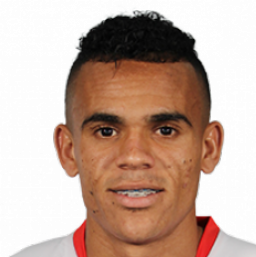




:max_bytes(150000):strip_icc():focal(665x0:667x2)/paul-wesley-natalie-kuckenburg-amalfi-coast2-71825-10b4444f9a6242c8aa742476e5d68235.jpg)